This piece of writing is the part of my previous post where I discussed about external antenna, its importance, choosing guide for some specific networks whcih you can check it out and the process to face your antenna towards the direction of your network tower for good internet etc.
But with this current post I discussed about the problem we face in real world scenario to spot the precise location of tower.
I started with the incident which inspired me to write this post.
I still remember the day when I went to my nephew’s village for the grand opening a new shop. The village was very far away for the town, about 35 miles.
Establishing an internet for the shop was necessary but there is no other way to connect but only mobile hotspot.
Unfortunately the network was too slow in my area, so we made a plan to install a directional antenna and a booster.
For this we needed to know the location of a tower. We downloaded various cell finding app on android mobile (currently not remember the name but tried more than).
This was the funniest part which I never forget.
The funniest Part
After installation and doing the further process like allowing location and call permission etc (you must have familiar with the process if you ever tried).
The location arrow in app was indicating the tower’s location but to make it sure we opted to check it manually.
We set off on our scooty, following the arrow sign. However, after 2 miles of travel, we noticed that the indicated arrow vanished.
We thought to move little bit in backward direction and once again the arrow appeared.
Once again we started to follow the arrow and reached the place. There was a hill and the arrow was showing the same location.
We thought that the tower might be at the other side of the hill which we could not see so, we went to the other side to see but surprisingly did not find.
Then we went to other side because the arrow was showing the same place. We were moving side by side, here and there like Tom and Jerry, feeling like playing hide and seek.
Since it was a rural area, people were hardly seen often. Hopefully a man was going through that path. He said he lived in nearby village.
We inquired about the mobile tower. He said “this is hilly area and fields and plots and no any tower.
Anyway this was merely the incident but aroused so many questions in my mind and also inspired me to write this post.
Can we really pinpoint the exact location of a tower?
I have seen so many posts available on internet regarding the topic, how to guide and even some claim to track it with the help of some finding app? So is it possible? If yes then how?
What are realities? We will discuss everything, every aspect, every possibility and then come to the conclusion. So this detailed post may be long but solve all your queries I think.
First I will try to express the post by some question and answered series, and by some discussion which will helps you to decide at the last conclusion points.
Lets’ start with the first question
What are the methods to know your connected cell tower?
If your phone has active sim card then you are already connected to a cellular network.
When you initiate a call or data, your phone automatically searches for the best signal in your area and connection is established but to get the connected cell data information you can use several apps like cell maper, opensignal, cell Info Lite etc.
The second method is very simple and you do not have to install any app. Just dial a code *#*#4636#*#* (works for android smartphone) and get the several info and even so many options like run ping test, radio power on/off and set preferred network type in which you can choose the network type etc.
What info we get by these finding apps which are available in google app store (for android user) and with dialing code?
By using the apps, we get info like lac, cell id, mcc, mnc, tac, pci, rsrp, rsrq etc. which can also be easily access if you put your phone in engineering mode in developer option or you can dial a code above code *#*#4636#*#*. Just dial and check.
Let’s see these one by one
MCC-Mobile country code is an unique identifier which tell about the specific country.
MNC-It stands for Mobile network code. It identifies a specific mobile network within a country.
LAC-also called Location Are code. It is associated to GSM and represents specific geographical area code within a larger cellular network.
Cell Id- A unique identifier code assigned to each specific cell within a location area.
TAC-Tracking Area code is associated with LTE or 5g and represents specific tracking area similar to location area.
PCI-Physical cell identity is a term used in Lte or 5g.
RSRP- Reference Signal Received Power.
RSRQ- Reference Signal Received Quality.
When you change your network type lte and you will get mcc, mnc, tac, cid, pci earfcn, rsrp, rsrq, ta and when you change it to gsm you will get mcc, mnc, lac, cid.
To make it clear just dial #4636#*#* and go to phone info, choose gsm under set preferred network type and choose immediate option under cell info refresh rate. By doing this you will get the current info as well as other measurement details.
Now do the same process but choose lte in your network type and see the results.
Is it possible to tell what tower you are linked to?
This is the main question which needs to be clear because some available post/article on internet even declare that you can track the tower with cell id and lac.
There are numerous apps available for android and Iphone users, which you can try but, they are not fully reliable and, the accuracy is not up to the point.
Some of you may say that I am wrong here. So, let’s elaborate it.
Cellular network is something like a web which is divided in different coverage areas, which is called lac in gsm term and tac in lte or 5g.
These coverage areas are further divided into smaller cells to provide coverage over a specific geographic area and each of these cells is identified by a Cell Id, or pci.
When a mobile device connects to a cellular network, it communicates with a specific cell under specific lac or tac.
This also helps the network to identify which cell the device is currently linked to.
Whenever a phone is linked to any cell or pci , it registers the network along with location (lac in gsm) or tracking area (TAC in case of lte or 5g) and, the network uses these information to route the communication to the appropriate base station.
Now a day’s Cellular network is so advance with many technologies and its network infrastructures are designed in such a way to optimize the allocation of devices to towers to provide the best overall performance for users in a given area.
Now if you notice then you will find your phone continuously changes cell id when you slightly move around.
Sometime it changes even without any movement and this process of handover occurs continuously at the background without interrupting your work. This happens to provide you a seamless, stable and best performance.
You can check it by an app. try cell mapper or any similar one which has the option of switch on the sound notification. Just go to setting of the app and set the notification on.
You would get sound notification every time when your phone changes cell id.
Again, when your phone connects to a cellular tower you may think that the established connection is from the nearest one and if your phone connects to different cell id then you would think ok! That may be another one but, it is not always correct.
Let me explain
In a cellular network a single cell tower can have more than one cell site and can support one or more.
This is a common practice in cellular networks to efficiently manage coverage and capacity and traffic load. So, it can be equipped with multiple antennas, each serving a specific direction or sector.
In this scenario a single tower can be divided into many cells and each cell will have its own coverage area and its own cell id which differentiate it from other cell or sector.
This network plan is done by engineer to increase the network capacity to serve more users. In this way the network reduces interruption in connection and manages smooth handover process.
For example A tower has three sectors then
Sector 1: Cell ID 1234
Sector 2: Cell ID 4568
Sector 3: Cell ID 7890
Let see other examples
Consider a three flour building as a tower and every floor as a sector having different cell id. Now your phone searches for the best signal and connect any one of it.
It can also be possible that your phone may desert the first connection and connect to second one.
This happens because your phone evaluates many factors like signal strength, signal quality, network congestion, and other conditions to determine which tower or cell will offer the best overall performance for your specific location and needs.
It's a dynamic process that aims to provide the best user experience in terms of call quality and data speed.
Now in this case it is so difficult to pinpoint the exact position for a normal user. To achieve exact location one must has to dive deeper into it with also right equipment, and regulatory access.
Is it possible that phone may connect to the tower which is not closest?
It can happen that the established connection may not necessarily from the closest one because phone typically searches for the best signal rather than the absolute nearest one.
While nearest plays a role in signal strength but it is not the only factor that determines which tower your phone will linked to.
The primary goal is to establish a stable and high-quality connection, so, in this case connecting to a tower that is slightly farther away might be possible if it provides a stronger and more reliable signal.
Let see other factors and scenario which can make your decision more challengeable.
When you are moving at high speeds, for instance fast-moving vehicle then your mobile phone might connect to multiple cell towers at once during a handover process.
This ensures continuity of the connection as you move from one cell's coverage area to another.
Now come to the discussion point of apps which are available in app store. Are these apps reliable?
I already discussed through the above question and answer series that what and how factors play the role behind selecting a cell id. I also discussed how dynamically it changes.
Now one may think why these locating apps as well as its maps and navigation that rely on crowd-sourced data might not always be completely accurate.
Now when you use these types of apps for locating then you will find that basically these apps’s data are based on crowd sourced which can provide valuable real-time information and updates but relying on its data and map might not always be correct.
This is because the contribution of data is made by users and perhaps most data are contributed by unprofessional or by normal users which do not know or have less knowledge about the cellular network and its connecting factors.
And verification of contributed data is void. Some may upload incorrect or incomplete data. Sometimes cell locator app may interpret your location as it were a tower and this is what happened in my incident. In rural areas there might be incomplete or no information.
When you connect through these apps, it asks for phone and the location permission. Here the location becomes main element because when your connection is established, it means you are already in a specific geographical area.
Now when you grant the location permission to the app and upload the data to it then it will be used to show others the network coverage area of the particular carrier network.
This process of data sharing by any individual is recorded and further used.
So basically these user-contributed data helps these apps to create maps of network coverage and performance of different network carrier.
They offer valuable insights but not always correct. It gives general ideas and insight which can narrow your decision in site selecting but manually visiting tower are researching can help more.
This is not the end but will be very long so I will discuss in next post.

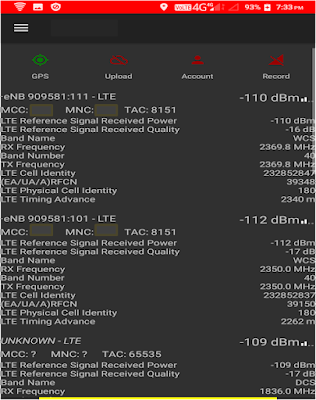

Comments
Post a Comment