Complete guide to Select an External antenna for Jio, Airtel And Bsnl
Today many people in India use the above networks for internet. Some are using fiber optic and others are using wifi but those who are not using any of these medium or do not have these options then buying an external antenna can help in boosting internet speed in some aspects.
So, if you are deciding to take one then I must say that selecting a right one is not hard however you need some basic knowledge and information.
I have seen that many people randomly select any external antenna thinking that his or her internet speed will be increased but the problem get more worse than before.Therefore, I have made this guide and tried to explain in a step by step process for buying an external antenna for jio, airtel and Bsnl.
So, without wasting a time let’s see
Steps 1 to 3 to take a perfect antenna as per your network.
Step 1. Know your carrier’s frequency band
It is right that antenna plays an important role and can improve our network reception but different antennas are designed to be used on different frequency and parameters. So, before choosing the right one, let’s have a look on frequency band of jio, Airtel & Bsnl one by one. Here we are using two charts of jio and Airtel network only to help you in getting ideas. It is general guide that will also be applied when opting for Bsnl antenna.
Jio frequency band details
|
State |
700MHz FD-NR Bandn28 |
850MHz FDD-LTE Band 5 |
1800MHz FDD-LTE Band 3 |
2300MHz TDD-LTE Band-40 |
3500MHz TD-NR Band-n78 |
26GHz TD-NR Bandn258 |
|
Andhra Pradesh |
Y |
Y |
Y |
Y |
Y |
Y |
|
Assam |
Y |
Y |
Y |
Y |
Y |
Y |
|
Bihar |
Y |
Y |
Y |
Y |
Y |
Y |
|
Chhattisgarh |
Y |
Y |
Y |
Y |
Y |
Y |
|
Delhi |
Y |
Y |
Y |
Y |
Y |
Y |
|
Goa |
Y |
Y |
Y |
Y |
Y |
Y |
|
Gujarat |
Y |
Y |
Y |
Y |
Y |
Y |
|
Haryana |
Y |
Y |
Y |
Y |
Y |
Y |
|
Himachal Pradesh |
Y |
Y |
Y |
Y |
Y |
Y |
|
Jharkhand |
Y |
Y |
Y |
Y |
Y |
Y |
|
J and Kashmir |
Y |
Y |
Y |
Y |
Y |
Y |
|
Kerala |
Y |
Y |
Y |
Y |
Y |
Y |
|
Karnataka |
Y |
Y |
Y |
Y |
Y |
Y |
|
Kolkata |
Y |
Y |
Y |
Y |
Y |
Y |
|
Ladakh |
Y |
Y |
Y |
Y |
Y |
Y |
|
Mumbai |
Y |
Y |
Y |
Y |
Y |
Y |
|
Maharashtra |
Y |
Y |
Y |
Y |
Y |
Y |
|
Madhya Pradesh |
Y |
Y |
Y |
Y |
Y |
Y |
|
North East |
Y |
Y |
Y |
Y |
Y |
Y |
|
Odisha |
Y |
Y |
Y |
Y |
Y |
Y |
|
Punjab |
Y |
Y |
Y |
Y |
Y |
Y |
|
Rajasthan |
Y |
Y |
Y |
Y |
Y |
Y |
|
Telengana |
Y |
Y |
Y |
Y |
Y |
Y |
|
Tamil Nadu |
Y |
Y |
Y |
Y |
Y |
Y |
|
Uttar Pradesh |
Y |
Y |
Y |
Y |
Y |
Y |
Operating Band of Airtel
|
State |
900MHz FDD-LTE Band 8 |
1800MHz FDD-LTE Band 3 |
2100MHz FD-LTE Band 1 |
2300MHz TDD-LTE Band-40 |
3500MHz TD-Nr Band-n78 |
26GHz TD-Nr Band n258 |
|
Andhra Pradesh |
Y |
y |
Y |
Y |
Y |
Y |
|
Assam |
Y |
y |
Y |
Y |
Y |
Y |
|
Bihar |
Y |
y |
Y |
Y |
Y |
Y |
|
Chhattisgarh |
N |
Y |
Y |
Y |
Y |
Y |
|
Delhi |
Y |
Y |
Y |
Y |
Y |
Y |
|
Goa |
N |
Y |
Y |
Y |
Y |
Y |
|
Gujarat |
Y |
Y |
Y |
Y |
Y |
Y |
|
Haryana |
N |
Y |
Y |
Y |
Y |
Y |
|
Himachal Pradesh |
Y |
Y |
Y |
Y |
Y |
Y |
|
Jharkhand |
Y |
Y |
Y |
Y |
Y |
Y |
|
J and Kashmir |
Y |
Y |
Y |
Y |
Y |
Y |
|
Kerala |
Y |
Y |
Y |
Y |
Y |
Y |
|
Karnataka |
Y |
Y |
Y |
Y |
Y |
Y |
|
Kolkata |
Y |
Y |
N |
Y |
Y |
Y |
|
Ladakh |
Y |
Y |
Y |
Y |
Y |
Y |
|
Mumbai |
Y |
Y |
Y |
Y |
Y |
Y |
|
Maharashtra |
Y |
Y |
Y |
Y |
Y |
Y |
|
Madhya Pradesh |
Y |
Y |
Y |
Y |
Y |
Y |
|
North East |
Y |
Y |
Y |
Y |
Y |
Y |
|
Odisha |
Y |
Y |
Y |
Y |
Y |
Y |
|
Punjab |
Y |
Y |
Y |
Y |
Y |
Y |
|
Rajasthan |
Y |
Y |
Y |
Y |
Y |
Y |
|
Telengana |
Y |
Y |
Y |
Y |
Y |
Y |
|
Tamil Nadu |
Y |
Y |
Y |
Y |
Y |
Y |
|
Uttar Pradesh |
Y |
Y |
Y |
Y |
Y |
Y |
Now you must have found the operating frequency band in your area with the help of above image.
Note- Make sure about the serving
frequency bands in your city, village or area because the above charts tell
about the state but not the specific cities and areas. So, get sure.
To make you understand let’s look the example of Airtel carrier.
Suppose you are using airtel network in orisha then you have to find the frequencies bands that are being served by airtel in your area which are 900 Mhz, 1800 Mhz, 2100 Mhz, 2300 Mhz according to the above given chart. Now you might have got the idea. Right?
Now you have to find an antenna for airtel that can work well in odisha region. For this you should search and look for its working frequency and If its frequency matches with those of airtel network in your area then it is compatible and can be used.
Suppose that, if the antenna has working frequencies of 1800 and 2300MHz then you can use it only if your carrier operates on these frequencies. Did you follow?
So, the first tip is very simple. You just have to find out the operating frequency band of the network in your area and find the antenna that matches the frequency of your network.
Step 2. After knowing the frequency band of your network carrier and antenna, the next step is to consider an antenna types.
Omnidirectional and directional antennas are the two types of antennas which are common and widely used. Let’s find out more to obtain more ideas.
Omnidirectional- It works in all direction and catches the signal (receive) and tranmit in all direction. It is designed in such a way that gives you coverage in 360 degree, whether in horizontally or vertically according to the manufacturers.
It is a good option if you are in town and not sure about the exact location of your cell tower.
For instance- If you reside in town then you might have seen that numerous antennas are all around. So, it may be difficult to know that through which cell tower your signal is coming from? Again in this case an omnidirectional antenna works better as it will receive automatically the strongest signal from the tower.
It can be also a great choice for travelers and for those who do not want any manual process of polarizing to cell tower.
Examples or various types of omnidirectional antennas.
Whip antenna- A vertically designed antenna that radiates vertically in 360 degree often comes in wide range frequencies. It is portable and comes for outdoor or indoor use according to manufacturers. It can be seen on vehicles, walkie-talkie etc.
Out- door Cylindrical Antenna-it has got its name due to it design. It can be used outdoor and can easly mounted on roof. It works in all direction and also available in mimo.
Magnetic base antenna- It comes with magnetic base that can be easily mounted of roof of vehicle or and any iron base. It generally comes in low gain and can be used outdoor or indoor.
Magnetic base Antenna(Omni-directional)
Directional- it works in one direction and used in accessing the signal from specific direction. If you are in rural area with poor signal then this may solve your problem. It generally comes with higher gain. People generally use it for long direction. If your cell tower is very far away from you but, can be seen or if you want to target a specific cell tower then you can try high gain antenna to get good signal.
It is suitable for those who want to establish long distance connectivity and to focus a specific tower. However you have to adjust it manually to your targeted tower in very precise way to get the most the best signal.
Various types of Directional Antennas
LPDA- it can be said Log Periodic Dipole Array(LPDA) antenna. It is an directional and broadband antenna often comes in multiband.
Yagi-it is another directional antenna and also can be used for specific network or direction.
Panel antenna- It is also a directional antenna comes in panel liked shape. There are so many of its which can be easily available in market with multiband features.
Step 3. Knowing about antenna’s gain.
You should look for its gain specification carefully before buying a one for yourself. The gain is mentioned by dbi for example 10 dbi, 20 db etc.
Higher gain
antenna is capable of sending and receiving signal over a long distance with
narrow beam width. If you are using high gain directional antenna then it is
necessary to focus it to the direction of cell (line of sight) tower to get
good result. It is also to note that as gain increases, its beamwidth will
become narrow. You should be precise in pointing it to the direction of tower to
get most signal.
Lower gain antenna- The lower gain is just opposite of those higer gain antennas. It’s output power is scattered hence its beamwidth is wider than higher gain antenna.
Wire and connector type-To install an external antenna you will be required wires and connector that will connect your antenna to your modem or router or booster. You should choose a good quality wire(coaxial cable) and keep the shortest length as much as possible to reduce signal drop.
Some of the good lmr coaxial cable like LMR 400, LMR 600, LMR 800 etc in the market which is specially designed for this purpose. The signal drop is minimized when good LMR cable is used with shortest length.
It is up to you that which one you choose according to your budget and requirement but I would recommend you not to use less than LMR 400 to get good signal.
Antenna comes with different types of pre-stalled connectors like SMA, TS9, CRC9, or FME. Although you can change it according to your requirement, you should look the connector that can go easily with your modem, router or booster etc.
Look out some other suggestions
1. Multi band antennas- As it names, it comes with multiband properties that makes it compatible with different networks. It can be said as all rounder antennas. Several multiband directional and omni-directonal antenna are available in market which you can select according to your need.
E.g- 12 dBi omnidirectinal or directional antenna, frequency range 698-2700MHz.
As you can see that its working frequency range is vast from 698 to 2700MHz. It means that it can give flexibility to use for different networks because most of the carriers’ operates some of its band under this given range. You can use it for band 1, 3, 5, 8, 40 of Airtel.
Mimo- Using multiple antennas to get better signal and fast internet. If your device has more than one port than you can attach more antennas to get more reception.
E.g. You can connect one mimo antenna or two separate omnidirectional by placing them 1 feet to 1 mete apart from each other.








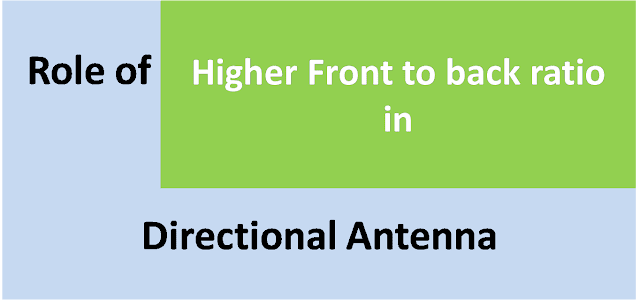
.jpg)

Comments
Post a Comment