Picking Modem/dongle that Has External Antenna Port is a Great decision
Still now, many people buy usb modem
because it is the simplest as well as inexpensive way to access internet on
computer. People use this generally when they do not have any extra option or
live in rural area. It is also the easiest medium to get internet wireless but getting
good speed in rural area is difficult.
Actually, this post is the second part of my previous post in which I had written on ‘How to choose fast 3g modem and in this post we will talk about modem/mifi hotspot that comes with external antenna port and its possibility. Let me tell in brief.
Actually, this post is the second part of my previous post in which I had written on ‘How to choose fast 3g modem and in this post we will talk about modem/mifi hotspot that comes with external antenna port and its possibility. Let me tell in brief.
How to get the most out of your
dongle? Some guidelines before use.
Besides dongle, everybody is concerned
a lot about speed. You must have the experience of slow internet or signal
problem have you? Do you know that speed
increases when you get good signal? Now
when we are in fourth generation era and most people use 4g network. So, what is
the way to improve signal when there is limited option. The cheapest and affordable solution that I
would recommend is to go for the dongle that must have external antenna port. I
have two dongles in which one has this option and its performance is good when
I attach external antenna to it.
Generally, usb wireless modem has
already equipped with internal antenna but if you have a dongle with external
antenna port, you can attach an external antenna and you will have option to enhance
good signal. However, you should use a
full kit like network booster and antenna to get the best out of your
network. Booster boosts the available
signal and hence improves speed but if you want to use only antenna then will
it work?
I say yes in some extent because
antenna catches and sends the signal and booster only amplifies so, antenna is
the most important. You can go only with antenna. You can attach the right
antenna then place the antenna at the top of your house or building where you
get the most signal and you are done. In conclusion, you could use only antenna
if you do not want to spend extra money but together with booster is better.
Picking the right one
Different isp network operates their
services on different frequency bands so, to get most out of your network; you
need to find the right dongle that matches the frequency band of your service
provider to get good speed. For instance, If you want to use the particular network
which serve 4g on lte Band 3(1800Mhz) then your dongle should also support that
particular band.
Some of the examples of 3g/4g usb
modem and hostpot with external antenna port
Huawei
E8372 LTE Wingle 4G/3G with Wi-Fi- It is a great usb modem comes with
external antenna port, can connect with 10 wifi enabled device at the same time.
There are many sub-product of E8372 available in the market like E8372h-927,
E8372h-510, E8372h-511 and etc, which you can buy online easily but they come with
different frequency bands.
E8372h-927- 4G LTE FDD Band 1(2100 Mhz) Band 3(1800) Band
8(900MHz) TDD Band 40(2300MHz)
HSPA+/HSPA+/UMTS Band 1(2100) Band 8(900MHz)
EDGE/GSM Band 2(1900) Band 3(1800MHz Band 5(850MHz) Band 8(900MHz)
E8372h-510- 4G LTE
Band 1(2100) 2(1900) 5(850) 7(2600) 28(700) MHz
HSPA+/HSPA+/UMTS Band 1(2100) 2(1900) 5(850)
EDGE/GSM Band 2(1900)
3(1800) 5(850) 8(900) MHz
Huawei E3372 LTE Wingle 4G/3G without
Wi-Fi
Netgear Unite Explore 4G LTE Mobile
Wifi Hotspot GSM Unlocked
The device is unlocked and can be worked
with micro gsm sim cards. It supports bands LTE Band 1(2100) 2(1900) 3(1800) 4(1700) 5(850) 7(2600) 12(700) 17(700)
30(2300) MHz and 3g
hspa/ Umts 859 800 1900 2100 Mhz.
Long lasting removable 4300mAh battery
Huawei E5577Cs-321 3g/4g Lte Mobile hotspot-This is unlocked Wifi
wireless modem and can connect with ten devices at a time. It looks very
stylish and comes with display lcd screen, micro sd card support and many more.
Supported Frequency Bands
4G Band 1(2100) 3(1800) 5(850) 7(2600) 8(900) 20(800) MHz3G UMTS- 5(850) 8(900) 2(1900) 1(2100) MHz
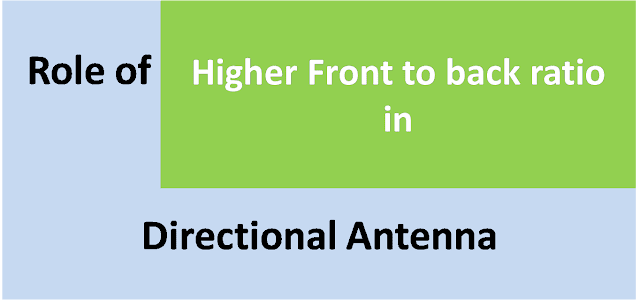
.jpg)

Comments
Post a Comment