Change or Modify Pitch/Note Low or High of Karaoke songs
Karaoke helps us a lost in practicing songs but sometimes we are unable to sing perfectly because of its extremely high note. Perhaps you too like and find your favourite karaoke tracks most of the time on Internet. If you too love to sing and find that your favourite songs and its karaoke have high pitch note and want to low to make it suitable for you then this post may help you in some way.
Let us see how but before this, I would recommend you to keep a back up of your song or karaoke so you may not feel like lost. You can change your karaoke song's pitch with the help of the software called Audacity, which is open source software, and free too use. Though there are many alternative to audacity and free software available in the Internet but I tried the audacity which I find myself more comfortable with it because it is very easy to use.
1. Back up of your songs and karaoke which you would like to change pitch
2. Download and Install Audacity for your windows
Changing pitch is easier than you think. Let us see how.
After installing the software just launch it and click on file>open to select your songs or karaoke which you like to change the pitch for. Now after choosing your file you are about ready to change the pitch and for this just click on Effect tab and then to change pitch that is it.
Again, you can not only set the note low but also modify or increase the label your scale as per your requirement. You can bring your song or karaoke's notes down or up by semi, half or more than that.
If you have songs and its original karaoke with the same scale then I would suggest you to bring your song also to the same pitch because when you will have a song and karaoke with the same pitch then it will great to have better practicing. After changing go to file>Export Audio and save it wherever you like. So, enjoy singing and practicing.
Let us see how but before this, I would recommend you to keep a back up of your song or karaoke so you may not feel like lost. You can change your karaoke song's pitch with the help of the software called Audacity, which is open source software, and free too use. Though there are many alternative to audacity and free software available in the Internet but I tried the audacity which I find myself more comfortable with it because it is very easy to use.
1. Back up of your songs and karaoke which you would like to change pitch
2. Download and Install Audacity for your windows
Changing pitch is easier than you think. Let us see how.
After installing the software just launch it and click on file>open to select your songs or karaoke which you like to change the pitch for. Now after choosing your file you are about ready to change the pitch and for this just click on Effect tab and then to change pitch that is it.
Again, you can not only set the note low but also modify or increase the label your scale as per your requirement. You can bring your song or karaoke's notes down or up by semi, half or more than that.
If you have songs and its original karaoke with the same scale then I would suggest you to bring your song also to the same pitch because when you will have a song and karaoke with the same pitch then it will great to have better practicing. After changing go to file>Export Audio and save it wherever you like. So, enjoy singing and practicing.


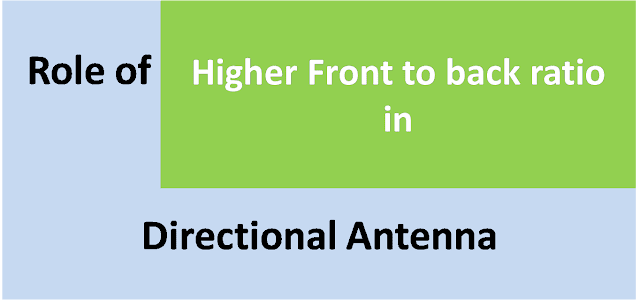
.jpg)

Comments
Post a Comment