Tips To Increase Internet Speed While Connecting Bluetooth GPRS
If you think that I will give you some special tools or software that can boost your internet connection then forgive me because I am just talking and showing that what and how much possibilities or ideas are there for increasing internet speed while using Bluetooth. Actually this post is related to my previous post 'Connceting Uninor to pc using Bluetooth' where the tip is only for those who does not have PC suit and the tip shows and gives you the ideas to connect your mobile gprs with the help of Bluetooth. When I wrote that post, I had the old version 2.0 of bluetooth dongle device as well as my mobile handset that has also 2.0 and the problem was poor slow internet connection. As we know Bluetooth helps us to transfer or move any files like photos, songs, films etc from one device to another without any wire, it is also very much true that connecting gprs or exchanging any files using bluetooth gives a slower connection that USB cable. So, people always ask themselves how to increase their internet speed while using bluetooth. Is there any way to solve this slow connection problem? If yes, then how and in what extent we can increase the speed.
When we talk about internet speed then it can't be exactly said or measured in what extent because internet connection depends on a lot of factors like signal, network connection, network speed, services and the most important the area where you use. And when we use Bluetooth for internet connection, it very much depends on Bluetooth. For connecting mobile gprs through Bluetooth you need only Bluetooth dongle device and a mobile with Bluetooth feature. Since the Bluetooth SIG(Special Internet Group) has released the new version of Bluetooth 3.0 + HS and 4.0 in 2009 and 2010 respectively, it enable us to transfer any big files form one device to another in less time with ease. According to Bluetooth SIG, version 3.0 + HS is 8 times faster that the version of Bluetooth 2.0 and also gives a fast transfer rate of 24 Mbps. So, idea of trying 3.0 instead of 2.0 may help you in increasing your internet speed though I have not yet tried it personally. Again, you can add some extra speed when you will connect the mobile that has Bluetooth 3.0 because when the both end will have 3.0 then you will experience a good speed. There is one more idea which I often used and that is increasing speed by manually after creating dial-up connection. Only you have to go in control panel, network connection and there you will find your newly created connection. Hit the right click on the icon and go in properties increase the maximum speed and you are done.
When we talk about internet speed then it can't be exactly said or measured in what extent because internet connection depends on a lot of factors like signal, network connection, network speed, services and the most important the area where you use. And when we use Bluetooth for internet connection, it very much depends on Bluetooth. For connecting mobile gprs through Bluetooth you need only Bluetooth dongle device and a mobile with Bluetooth feature. Since the Bluetooth SIG(Special Internet Group) has released the new version of Bluetooth 3.0 + HS and 4.0 in 2009 and 2010 respectively, it enable us to transfer any big files form one device to another in less time with ease. According to Bluetooth SIG, version 3.0 + HS is 8 times faster that the version of Bluetooth 2.0 and also gives a fast transfer rate of 24 Mbps. So, idea of trying 3.0 instead of 2.0 may help you in increasing your internet speed though I have not yet tried it personally. Again, you can add some extra speed when you will connect the mobile that has Bluetooth 3.0 because when the both end will have 3.0 then you will experience a good speed. There is one more idea which I often used and that is increasing speed by manually after creating dial-up connection. Only you have to go in control panel, network connection and there you will find your newly created connection. Hit the right click on the icon and go in properties increase the maximum speed and you are done.

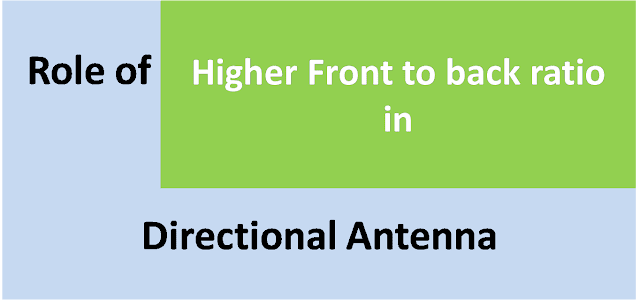
.jpg)

does it work if i use a mobile with2.0 and a 3.0 dongle...?
ReplyDeletethank you
@WHISTLE @WHISTLE Thanks for landing on this page..See the bluetooth 3.0 dongle which supports +HS, can only give you high speed.
ReplyDeleteSir, may I knw what is +HS?and hw can we knw abt our phn which support's +HS?presently I am using G'FIVE M5130
ReplyDeleteGood Sharing about increasing internet speed.I am using 2MB internet connection.I have checked the internet uploading and downloading speed before using the tips.My uploading speed was 0.235Mbps and downloading speed was 1Mbps.But now i have checked the internet speed using the site Scanmyspeed.com it shows speed uploading speed as 653Mbps and downloading speed as 1.569Mbps.So it is good tips for increase internet speed.
ReplyDeleteIt was a very good post indeed. I thoroughly enjoyed reading it in my lunch time. Will surely come and visit this blog more often. Thanks for sharing.
ReplyDeletespectrum speed test
Discover the true speed of your internet connection with Spectrum Speed Test. This powerful tool allows you to measure your download and upload speeds, ensuring you get the best performance for your online activities. Whether you're streaming, gaming, or simply browsing the web, Spectrum Speed Test provides accurate results in an instant. Optimize your internet experience and make informed decisions with Spectrum Speed Test.
ReplyDelete