Convert any Webpage as PDF files Online with ease Using Web2pdf tool
You are here because you want to know that how you can convert your web pages in PDF file online, right? Like you there may be many who want to save or change the web pages into PDF format. Some save it so as to read it later. Some want to save and read it on their mobile and PDA. So, without wasting time, let me show you the way through which you can do this task in no time. Let's come and learn this tip.
You can do it with the help of web2PDF tool which is available online.This Web2PDF tool is fast and easy to use. Only you need to go to http://www.web2pdfconvert.com and past the link or url address of the webpage that you want to change into PDF format and click on convert to PDF. This will create your desired webpage in PDF file. After conversion, you will get the saving option. Save it where you would like to save and you are done. If you like to use it again then you can bookmark the page and start changing webpage as PDF.
This tool also can be used as addon for your Mozilla browser. I use Mozill Firefox 6.0.1 most of the time and I use this tool as an extension. This helps me to convert any webpage into PDF with ease without going any url or web or doing any copy and paste and it saves the time. If you are also interested in getting this addon to your Mozilla browser, simply go to Mozilla web browser, tool, Add-ons, then to get add-on and search for web2pdf in the given search box. After downloading you have to refresh your web browser or close it and open it again. While searching you will also get some other PDF converters which you may try. But after trying two or three, I found that others are not as fast as this pdf convertor tool.
After downloading and refreshing your web browser you will see the tool folder on the right side of your browser. Now changing any webpage into PDF will be easier for you. Only you have to click on the folder tool whenever you need to convert into PDF. Try it and enjoy.
You can do it with the help of web2PDF tool which is available online.This Web2PDF tool is fast and easy to use. Only you need to go to http://www.web2pdfconvert.com and past the link or url address of the webpage that you want to change into PDF format and click on convert to PDF. This will create your desired webpage in PDF file. After conversion, you will get the saving option. Save it where you would like to save and you are done. If you like to use it again then you can bookmark the page and start changing webpage as PDF.
This tool also can be used as addon for your Mozilla browser. I use Mozill Firefox 6.0.1 most of the time and I use this tool as an extension. This helps me to convert any webpage into PDF with ease without going any url or web or doing any copy and paste and it saves the time. If you are also interested in getting this addon to your Mozilla browser, simply go to Mozilla web browser, tool, Add-ons, then to get add-on and search for web2pdf in the given search box. After downloading you have to refresh your web browser or close it and open it again. While searching you will also get some other PDF converters which you may try. But after trying two or three, I found that others are not as fast as this pdf convertor tool.
After downloading and refreshing your web browser you will see the tool folder on the right side of your browser. Now changing any webpage into PDF will be easier for you. Only you have to click on the folder tool whenever you need to convert into PDF. Try it and enjoy.
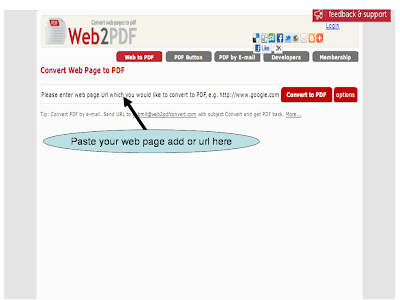

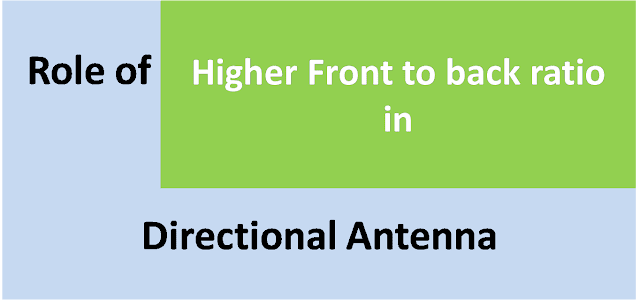
.jpg)

This is very informative and interesting for me. Thank you for such a wonderful post about Online Image Compressor and for sharing. God bless you.
ReplyDelete